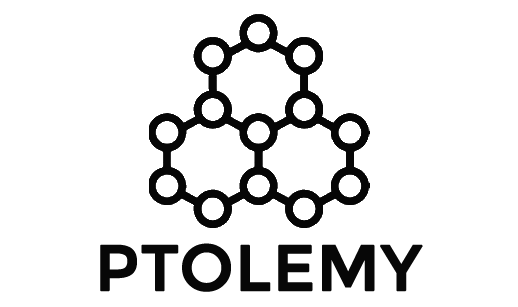ELOG
We should use the ELOG system that has been setup at LNGS to communicate, distribute informations, attach document etc.
It has the double advantage to reach interested people by email and to store permanently the information on the web.
Those are the steps to use it:
- Ask for a LNGS account (write to alfredo.cocco@na.infn.it);
- Go to https://netgate.lngs.infn.it/+CSCOE+/logon.html, login with the LNGS credential;
- You are prompted for VPN web interface but it is much better to use the VPN client. There is a link to it (you will be asked again for your credential);
- Follow the instruction to use the Cisco VPN client;
- Activate the client (of course you have to input again your credential);
- Now you should be able to access https://ptolemy-elog.lngs.infn.it/;
- There are already some logbook – you can click on each link and subscribe for each. Notice that you will be asked for an ELOG username and password – this is the SAME of your LNGS account.